 If you are wondering if the CP210X drivers with Windows 11 is possible then its a bit of a long answer. The latest CP210X drivers are compatible with the hardware however the older chips are not as explained below. The latest CP210X drivers will only work on certain chips. Developers drop support for older hardware.
If you are wondering if the CP210X drivers with Windows 11 is possible then its a bit of a long answer. The latest CP210X drivers are compatible with the hardware however the older chips are not as explained below. The latest CP210X drivers will only work on certain chips. Developers drop support for older hardware.
CP210X drivers with Windows 11?
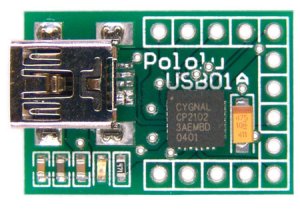 First stop is for you to check your hardware. If the device does not show up automatically in Device Manager then your cable is bad or your device is bad. So check your cable first and ensure that it is working. The most obvious problems are almost always the most common. You you want to check which chipset you are using:
First stop is for you to check your hardware. If the device does not show up automatically in Device Manager then your cable is bad or your device is bad. So check your cable first and ensure that it is working. The most obvious problems are almost always the most common. You you want to check which chipset you are using:
- CP2102N, CP2102, CP2103, CP2104, CP2105, CP2108, CP2109 (Windows 11)
Do you have any of these in your hardware? The next way to proceed to to force a driver update.
- Device Manager > Right Click > Update Driver > Browse my computer
Install the latest driver and check if this works now. See more at CP2102 driver on this website. Use the search bar on the side to find other hardware issue that you might not be aware of.

Download CP210X drivers for Windows 11
Package version: 11.2.0
Release date: 2022-10-21
![]()
Related Posts
- Prolific USB to Serial Driver (1.000)
- Bafo BF-810 USB Driver (1.000)
- Prolific USB to Serial Comm Port (0.926)
- Gigaware USB to Serial Driver (0.074)
- Aten USB to Serial Driver (0.074)