![]() Download theusb\vid_0a12&pid_0001&rev_8891 here. You can download the CSR Bluetooth Remote Control Device Driver below. Note that this is a Windows 7 and Windows 8 for a 64bit system. You can search this website for the 32bit version of the software. Always scan your files which you download from the internet. This was the last driver released being version 5.0.11.0. Note that this file is a CAB file which people hate however you can see the instructions below as to how to install it.
Download theusb\vid_0a12&pid_0001&rev_8891 here. You can download the CSR Bluetooth Remote Control Device Driver below. Note that this is a Windows 7 and Windows 8 for a 64bit system. You can search this website for the 32bit version of the software. Always scan your files which you download from the internet. This was the last driver released being version 5.0.11.0. Note that this file is a CAB file which people hate however you can see the instructions below as to how to install it.
CSR Bluetooth Driver 5.0.11.0 Win 7/8 – 64-bit
Download the zip file below and extract the contents to a drive or directory where you can find them later. Once you extract the file you will note that there is a file called “D8.Cab”. Once you have the file you will need to install the Cab file into your computer. You can find the 32bit version here.This is shown below.
- Open an elevated command prompt.
- Type the following command: dism /online /add-package /packagepath:”C:\D8.cab”
- Again, correct the path to the update to match your file location.
You can also extract the files to a directory. Then from there open the device manager on your computer. This is done by – Device Manager (right click on My Computer, choose Manage and then find Device Manager. Then simply Right click on the hardware device you wish to update. Alternatively look where there is a ‘bubble’ around a device and click on that and then click on update – > browse and browse to where the drivers had been extracted too. It will then install.
CSR Bluetooth Driver Identification
CSR Bluetooth Chip
| USB\VID_0A12&PID_0001 |
| CSR Bluetooth Chip – USB\VID_0bda&PID_0001 |
| CSR Bluetooth Chip – USB\VID_0BDA&PID_0002 |
| CSR Bluetooth Chip – USB\VID_13D3&PID_3386 |
| Realtek Bluetooth 5.0 Adapter – USB\VID_0BDA&PID_8723 |
| usb\vid_0a12&pid_0001&rev_8891 |
| Operating System | Windows 7, Windows 8 – 64bit |
| Manufacturer | Microsoft |
You can now download this Bluetooth Driver for your computer. The hardware ID is USB\VID_0a12&pid_0001&rev_8891 for windows. This Bluetooth driver is free as you can see. See also the other hardware being the hardware ID which is also the USB\VID_0a12&pid_0001&rev_8891 . The download links are here lower in this page. You can also find the Bluetooth dongle driver on this website.
These are compatible Bluetooth chips. Also you will note that the Realtek chip is also using similar hardware ID’s. You will also note that this is the Windows 7 and Windows 8 version on the driver. You will also note that the audio driver is seperate. Now first things first. We have to install this with a .inf file as there is no executable file for the driver.The audio driver is a cab file and there is a another way to install these.
CSR Bluetooth Driver install
The CSR Bluetooth driver Windows 7 is a inf file so see how to install these:
- Download the Zip file

- Extract the file as there is a file called DB.cab

- Right Click on the file BthAvrcp.inf
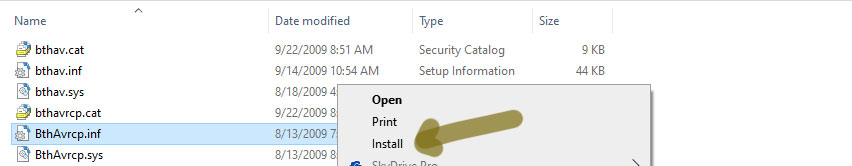
- Now Left Click on install
- The driver will now install
You will do the same with the audio driver. Extract the zip file, then the can file. The right click on the inf file and then left click on the install option. The computer will then recognise the CSR bluetooth hardware.
CSR v5.0 Bluetooth Dongle does not work
We are going to need to troubleshoot the CSR when you are using Windows 10 for this driver. This is a Windows 7/8 driver. When on Windows 10 there might be an error. Lets see if we can make the driver work on Windows 10. The Windows 10 driver is in the Microsoft driver updates but they might create errors where the Bluetooth is no longer recognised.
– In the Windows 10 search type” Device manager” and open it;

– Click on the small arrow next to either “Bluetooth” or “Universal Serial Bus controllers”;
![]()
![]()
– Now right click on “CSR” and then select Update Driver
– Select” Browse my computer for driver update”
– Now Select on the bottom “Let me pick from a list of available drivers on my Computer”
– Finally Select “Generic Bluetooth Driver”
This will normally correct the problem and you should now have these problems again. The drivers for the CSR5 have been added below for Windows 7 and Windows 8. This is however a Windows 10 problem. More likely than not why you will get the usb vid_0a12&pid_0001&rev_2520 driver download problem. Also the usb vid_0a12&pid_0001&rev_8891 driver download problem. These are the driver hardware ID for the Bluetooth device. You can search this website for more information where you can search for other CSR 5 drivers. Use the side bar for this.
CSR v5.0 Hardware problems
We have already explained before where USB errors can also occur. These are hardware issues. You can see the USB hardware issues on this website as well. This is a brief overview of the most common problems that users will experience. Try these if all else so far has failed to rectify the problems.
- You can try inserting the Bluetooth dongle into a different USB port
This is a problem with certain motherboards. Many motherboards will not run the Bluetooth from the front and some dont want to work while in the rear of the computer. Try all of them before you think that it may be a driver problem when its actually a hardware problem.
- Does the CSR Bluetooth dongle work on other computers?
This is a good test for the Bluetooth device. The question is does the device work on other computers. It might be that the device is broken and that it is not a USB dongle problem with the Bluetooth. It might then also not be a driver problem.
- What build and version of Windows 10 are you using?
Windows 10 problems have been explained before. See above as to what to do when the device cannot be seen by the computer. This is a common problem with Windows 10 updating drivers or its driver database.
- Have you made any recent changes or installed updates prior to the issue?
Again, the update might be a problem with Windows 10. See when your computer updated the drivers and then see the solution to the Windows windows problems.
![]()

CSR Bluetooth Driver 5.0.11.0 Win 7/8 – 64-bit

CSR Bluetooth Stereo Audio Driver 5.0.14.0 64-bit
![]()
This page should solve most of your problems with this driver. Be this a Windows 7 or a Window 8 driver. Even the Windows 10 update where the driver is not recognised. Again, you can search this website for more assistance and guidance for you. There also also other drivers on here such as the Bluesoleil generic Bluetooth driver as an example.
![]()
Incoming Search Terms:
- csr bluetooth driver windows 7 32bit
- csr 41b14 bluetooth driver
- csr bluetoooth driver win7
- csr bluetooth d
- csr driver 4 0
Related Posts
- CSR Bluetooth Driver 5.0.11.0 32-bit (1.000)
- CSR Bluetooth Driver (1.000)
- usb\vid_0a12&pid_0001&rev_8891 (1.000)
- CSR Harmony Bluetooth Driver (1.000)
- CSR Bluetooth Code 43 error (0.848)