 You can see the drivers for the Cytron USB to UART Converter. Likewise see the cdm v2.12.28 whql certified driver below. Additionally you can see further down how this works as well as it driver. This is similar to the RS232 adapter as well as the FT232R USB UART driver which is also on this website. The Cytron USB to UART converter driver is also listed below for download. The serial communication way of communication is the most popular interface which is used between devices and this applies to the micro-controller as well as the computer. The UART port is one of those serial interfaces.
You can see the drivers for the Cytron USB to UART Converter. Likewise see the cdm v2.12.28 whql certified driver below. Additionally you can see further down how this works as well as it driver. This is similar to the RS232 adapter as well as the FT232R USB UART driver which is also on this website. The Cytron USB to UART converter driver is also listed below for download. The serial communication way of communication is the most popular interface which is used between devices and this applies to the micro-controller as well as the computer. The UART port is one of those serial interfaces.
Cytron USB to UART Converter
As you will know that most serial interfaces between the micro-controller to the computer is usually done through serial port (DB9) or sometime it is called RS232 port. Note that however, since the computer serial port used is using the RS232 protocol and the micro-controller uses TTL UART, a level shifter is needed between this interface. Serial ports are being made away from from standard computers and since they are being phased out the new option is using the USB port on the computer as most computers no longer have serial ports. See also the XR16L580 UART on here.
Most developers today will make use of a USB to serial converter to obtain a virtual serial port. The level shifter is however still needed for the UART interface. The Cytron USB to UART was developed to offer a USB plug and play option with a direct interface with the micro-controller and it which provides a 5V power supply from the USB port on the computer. Note the UC00A (FTDI) USB to UART converter layout. See also the RS232 – RS422 Converter on here.
 PC (Serial Port)
PC (Serial Port)
Computer –> Serial Port –> max232 –> Micro-controller
PC (USB)
Computer –> USB –> Serial Port –> max232 –> Micro-controller
USB to UART converter
Computer –> USB –> UC00A R3 –> Micro-controller
The UC00A converter is compatible with the Window OS. Note that it will appears in your devices manager as a Virtual COM port. What makes the Cytron USB to UART converter unique is the following as listed.
- You can select between the 5V and 3.3V UART interface.
- You can use the USB Micro-B socket.
Note that the “Vsel” and “5V” on UC00A is supply directly from USB of computer so do not get this incorrect as it will damage your computer. Ensure that you are connecting the USB to UART converter correct. You will note the layout for the board listed below. Likewise also see the FT232R Drivers in Different Operating Systems on here.
Design

On the top right the “Vsel slide switch for VCC and UART pin” is were the voltage is selected. As stated the voltage is 3.3V or 5V for the UART interface. The voltage range is 4.8V to 5.2V for this adapter. You will need to ensure that you stay well within this range or it will damage the adapter or your computer. The RX (USB) indicator LED is the FTDI’s RX indicator LED.
The UART and Power pinout is the standard 6-way header socket. Note also that the TX (USB) indicator LED is the FTDI’s TX indicator LED. This LED indicates the transmit activity from FTDI chip or the activity from computers virtual COM port. Note that this will only work if the UC00A is connected to your PC. See also the FT231X UART.
Header Socket Pins
GND – This is the ground or negative pin. This is the ground of power and signal and should be connected to device’s GND pin.
CTS – The Clear To Send Pin and is the hardware hand-shaking pin.
VCC – This is the 3.3V or 5V power output from the adapter. This send power to the micro-controller or external devices.
TXO – Easy to understand that this is the UART Transmit pin. This connects to the device’s receiver pin.
RXI – This is the UART Receive pin. This connects to the device’s transmit pin.
DTR – The Data Terminal Ready pin is for the auto rest on the Arduino compatible board.
Cytron USB to UART Driver Installation Guide for Windows
To install the UART driver for the Cytron You need to get into the programs panel and then click on “Hardware and Sound” in the menu as has been shown below. Once you click on these see the next picture in installing the UART driver. Likewise also see the Keysight 82357B USB/GPIB Interface Converter on here.

Next on the Device Manager you will need to click on “Device and Printers”
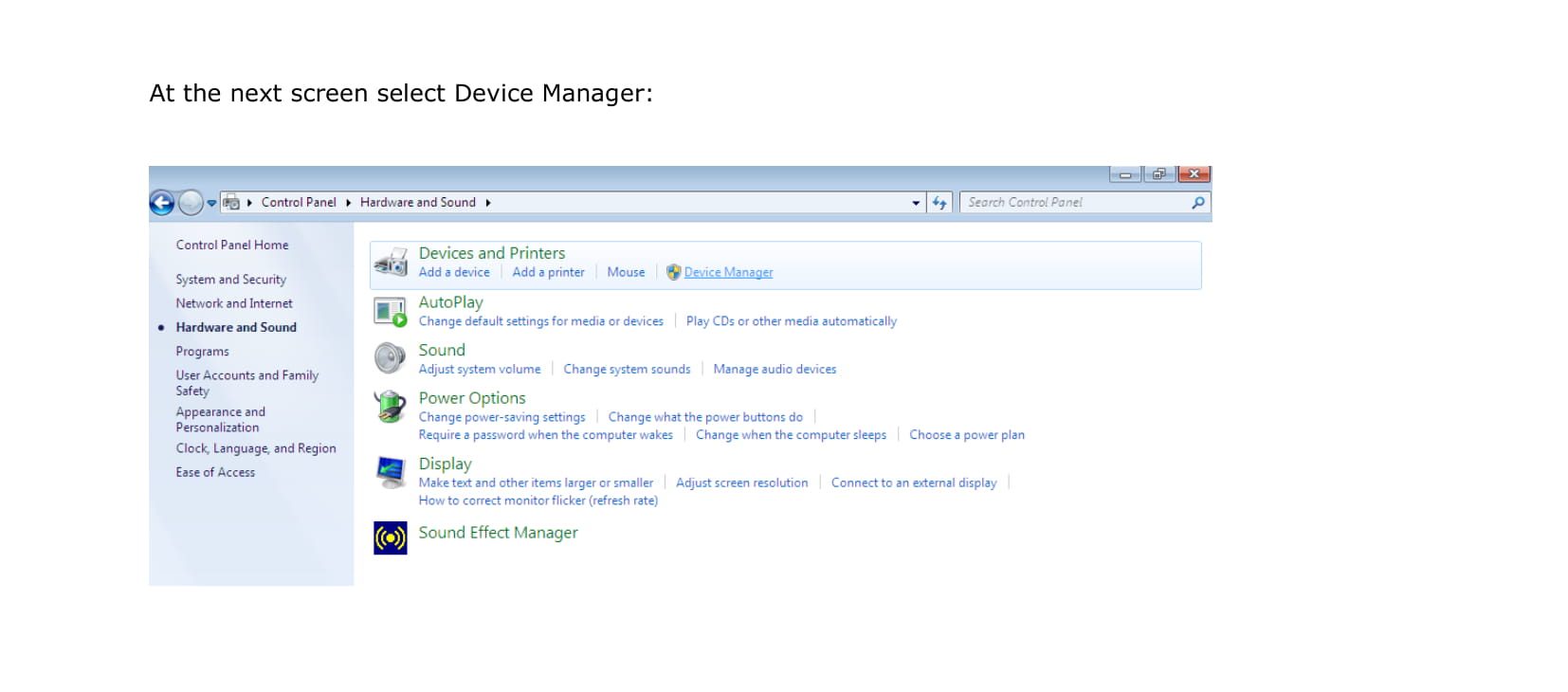
You will notice in the Device Manager and listed under “Other Devices” you will note that UART adapter sitting there. For this example you should see the TTL232R adapter and you will need to load the driver for this.

Now Right Click on the device and then click on “Update Driver Software”. You will then be able to install the UART driver. This is easy and you only need to point to where the driver has been downloaded and then extracted. It will then install the UART driver from there. It is easy enough to complete the process as well as knowing you only need to do this once.

Download Driver
You can now download this UART driver below. This will work on USB serial converter driver installation file for Windows 7, Windows 8, Windows 8.1, Windows 10. Download the driver below and follow the simple instructions. See also the cdm v2.12.28 whql certified listed below for download. The cdm v2.12.28 whql certified will work on all versions of Windows. Likewise see also the RS232 Cable Pinout as well as the USB to Serial Driver.

 CDM WHQL Certified Driver v.2.12.28 (EXE Install File)
CDM WHQL Certified Driver v.2.12.28 (EXE Install File)
 CDM WHQL Certified Driver v.2.12.28 (INF Install File)
CDM WHQL Certified Driver v.2.12.28 (INF Install File)

 Download Cytron USB to UART Driver (32 bit + 64bit)
Download Cytron USB to UART Driver (32 bit + 64bit)
(Note that this is the UC00A driver, UC00C can be found here.)
![]()
Related Posts
- Prolific USB to Serial Driver (1.000)
- Gigaware USB to Serial Driver (1.000)
- Aten USB to Serial Driver (1.000)
- Bafo USB to Serial Driver (1.000)
- Prolific USB to Serial Comm Port Driver (1.000)