 This is the FA706QR ASUS TUF WLAN driver for download. You will see that this driver is a Windows 10 64bit driver for the FA706QR WLAN or network card from ASUS and its TUF gaining hardware. This driver was released at the end of 2021 in December and its driver version 3.00.01.1050 which was the latest driver then. Note that this is another MediaTek chipset.
This is the FA706QR ASUS TUF WLAN driver for download. You will see that this driver is a Windows 10 64bit driver for the FA706QR WLAN or network card from ASUS and its TUF gaining hardware. This driver was released at the end of 2021 in December and its driver version 3.00.01.1050 which was the latest driver then. Note that this is another MediaTek chipset.
FA706QR ASUS TUF WLAN Driver
If you are going to install the driver then you only need to download the file and click on the file inside the zip and the driver 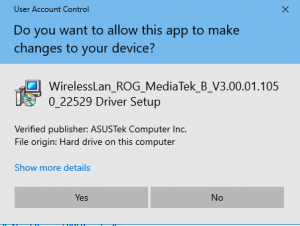 will install on its own. If there is an error during the installation process you will need to uninstall the current driver and reboot the computer. Then you can attempt to install the driver again. Note that this is very rare as most driver are installed without an issue.
will install on its own. If there is an error during the installation process you will need to uninstall the current driver and reboot the computer. Then you can attempt to install the driver again. Note that this is very rare as most driver are installed without an issue.
If you want to know what hardware you have then you will need to look at the device manager. This you will do by right-clicking on the Windows button with the Windows logo at the bottom left of your screen. Then click on device manager on the new menu that pops up.
See under networking and see what hardware is under the networking part. You will then see what that hardware is and you should see the FA706QR lan hardware in there. You can then also right-click on the device and see what version of the driver you are currently using. Normally when you install a driver the newer driver will always install over the older driver without needing your input. Do not confuse the FA706QM with the FA706QR router as well.
This is the driver for the hardware which you can download. See the FA706QR ASUS TUF WLAN driver below for Windows 10. There are a number of other drivers on this website and you can use the search function on the side menu at the top.

FA706QR ASUS TUF WLAN Driver
Related Posts
- FX706LU ASUS TUF WLAN Driver (1.000)
- FX706LI ASUS TUF WLAN Driver (1.000)
- FX706LH ASUS TUF WLAN Driver (1.000)
- FX506LU ASUS TUF WLAN Driver (1.000)
- FX506LI ASUS TUF WLAN Driver (1.000)