 The Samsung 960 EVO SSD NVMe driver has been added below for the Samsung 960 EVO SSD hard driver. Note that this is an NVMe version and not a SATA version from Samsung. Also note that there are other drivers. There are the Samsung 950 Pro SSD NVMe as well as the Samsung 960 PRO SSD NVMe hard drives.
The Samsung 960 EVO SSD NVMe driver has been added below for the Samsung 960 EVO SSD hard driver. Note that this is an NVMe version and not a SATA version from Samsung. Also note that there are other drivers. There are the Samsung 950 Pro SSD NVMe as well as the Samsung 960 PRO SSD NVMe hard drives.
Samsung 960 EVO SSD NVMe Driver
The Samsung 960 EVO SSD NVMe driver is version 2.1 which had been released in January 2017. If you are having problems booting from the NVMe drive then you need to restart your computer and press F2 in order to get into the bios to change the boot drive. below will work on the following operating systems:
- Windows 7 / 7 64 bit
- Windows 8 / 8 64 bit
- Windows 8.1 / 8.1 64 bit
- Windows 10 / 10 64 bit
If you already have a driver installed then check the version number. You can install this driver for the old one if the on in your computer is older. The software will detect this before it installs. There is also the Trim Windows 10 as well as the Intel SSD 660p driver on here as well.
The Samsung 960 EVO SSD NVMe stands out as a high-performance and highly reliable solid-state drive. Its key specifications include a compact M.2 form factor, operating through PCIe 3.0 x4 interface and NVMe 1.2 protocol. Powered by the Samsung Polaris Controller, this SSD utilizes Samsung V-NAND 3bit MLC NAND Flash Memory and is supported by a 1GB LPDDR3 DRAM Cache Memory.
In terms of physical dimensions, it measures a maximum of 80.15mm in length, a maximum of 22.15mm in width, and a maximum of 2.38mm in height. The 960 EVO demonstrates impressive sequential read speeds of up to 3,200 MB/sec and sequential write speeds of up to 1,900 MB/sec. It’s worth noting that actual performance may vary based on system hardware and configuration.
This SSD is available in capacities of 250GB, 500GB, and 1TB, providing users with flexible storage options tailored to their needs. With its high-speed data transfer capabilities, the Samsung 960 EVO SSD NVMe offers a reliable solution for users seeking top-notch storage performance. Likewise see also the Samsung Mobile Phone USB Driver on here.
Latest Driver
If you have a Samsung 960 EVO SSD NVMe, there’s a new software called NVMe Driver ver 3.3 that you can download from the Samsung Support center. This software helps your SSD work better and faster. It was released on June 11, 2020.
It’s really important to use the latest version of the software to make sure your SSD runs as fast as it can. If you’re not sure how to install it, don’t worry! Compare this also the the Samsung 950 pro driver and Samsung nvme driver.
Installing the Samsung SSD driver
The SSD driver installation procedure involves several steps. First and foremost, you need to download and decompress the driver installer file, “Samsung_NVM_Express_Driver_3.3.exe,” from Samsung.com or below.
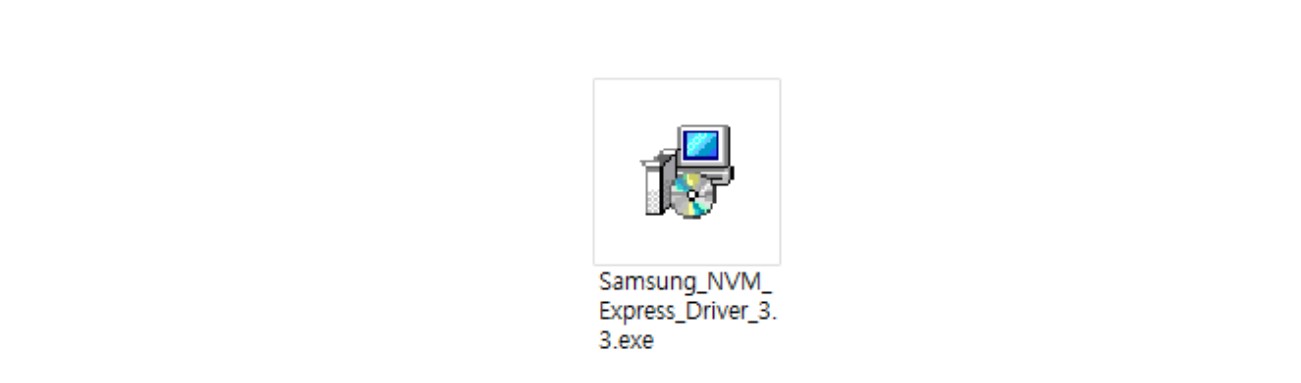
Once you have downloaded the file, proceed with the installation process as follows:
To start the installation, double-click the “Samsung_NVM_Express_Driver_3.3.exe” file with administrator rights. Upon doing so, a language selection window will appear. Select your preferred language and click OK to initiate the installation.

Subsequently, the Samsung NVMe Driver Setup Wizard will prompt you to continue the installation by clicking the “Next” button. Following this step, you will encounter the Samsung License Agreement screen. Take a moment to read the agreement, click the “I accept the agreement” button, and then click Next to proceed.

At this point, the driver is ready to be installed. Click the “Install” button to commence the installation process. Once the installation is complete, a setup completion screen will appear, giving you the option to restart the computer immediately or delay the restart until later. We recommend restarting the computer after the installation for optimal performance.

For any repair or uninstallation needs, you can access the Programs and Features section within the Control Panel. Alternatively, launch the installer executable file with administrator rights and choose the desired action. If you encounter errors, the repair option aims to fix them, while uninstallation removes the driver from the computer.

To confirm the successful installation, access the Windows Device Manager, where a comprehensive list of all hardware components in your system is displayed. If you see “Samsung NVMe Controller” listed under “Storage controllers,” it indicates that the installation was successful.

Samsung 960 EVO SSD Driver
(Version 3.0 / January 2018)
Samsung 960 PRO SSD NVMe Driver
(Version 3.3 / June 2020) Last Driver Released
![]()
Incoming Search Terms:
Related Posts
- Samsung 960 PRO SSD NVMe Driver (1.000)
- Samsung 950 PRO SSD NVMe Driver (1.000)
- Samsung PM851 Solid State Drive (1.000)
- Intel SSD 660p driver (0.787)
- SanDisk X400 Solid State Drive Firmware (0.787)
